Bios and Bundled Software
Like their entire ROG line, the RIVBE BIOS is filled with copious options for first time and seasoned overclockers alike. For someone who uses the RIVE in his primary rig, the BIOS changes (I should really call them additions) are subtle yet present. Even then, the sheer number of options available can be overwhelming at times, and clearly even Asus doesn’t intend most of the options to be tinkered with. But it’s there, if someone needs it. The biggest addition in my opinion is SSD Secure Erase, which lets you put an SSD without integrated encryption back to its original out-of-box state, initially restoring its performance to the highest possible level and the best (lowest number) possible write amplification. This is used best with the SSDs on the Asus’ list of passed drives.


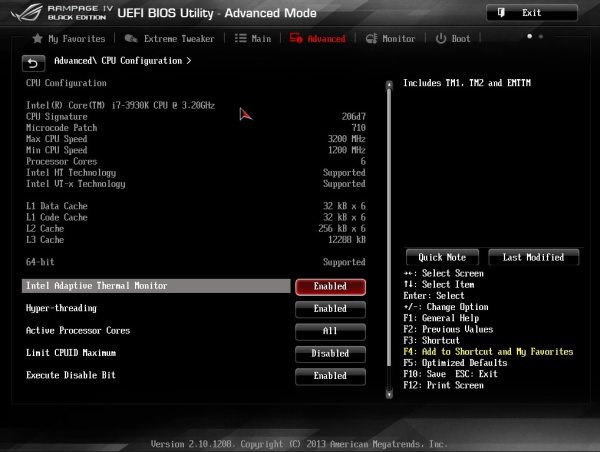

As for bundled software, Asus includes their proprietary system monitoring/auto overclocking utility, a.k.a AI Suite III in the DVD, alongside a couple of others, like GameFirst II (cFosSpeed with a ROG wrapper), ROG RamDisk (self-explanatory), and copies of ROG themed CPU-Z, and their MemTweakIt (Memory benching utility). A full year license of Kaspersky Antivirus is included too, and a full version of Daemon Tools Pro.
AI Suite III is the newest version of Asus’ system monitoring and auto-overclocking utility, and uses what Asus calls ‘Four Way Optimization’. The four tools Asus emphasizes through this are-
TPU is to monitor CPU voltages, frequencies and the likes.
EPU is to monitor energy consumption and performance.
Digi+ Power Control is for power delivery customization.
Fan Xpert2 is to monitor every single fan plugged to the motherboard and control the fan profiles.
USB 3.0 Boost, EZ Update, USB BIOS Flashback, USB Charger+, and WiFi Go!/WiFi Engine are additionally included in the software suite which provide the options to update the drivers/BIOS, set up WiFi access points and charge through USB3.0 ports/provide a boost in performance
